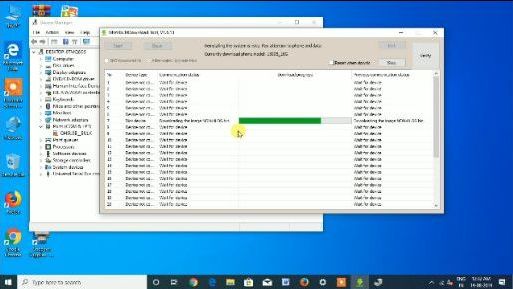Oppo Neo 7 A33f Stock ROM (Flash file)
A29 is the last patch and will eliminate frp & pattern with flickering.
How to flash the Oppo Neo 7 A33f:
1- Install the Qualcomm controller PC.
2- Make sure your device is identified in the device manager as Qualcomm HS-USB Diagnostic 9006.
3- Use Power or Volume up or combination of both as the start key.
4- Run the download tool msm8x39.
5- Click on verify, if it shows the message ok, then you are ready to start.
6- Click Start for Flash.
7- The download progress will be displayed.
8- When completed, the complete download will be displayed.
Downlload Oppo Neo 7 A33f Flash file
• Oppo_A33F_Neo_7_EX_11_A.17_160914
• A33fEX_11_A.29_170531